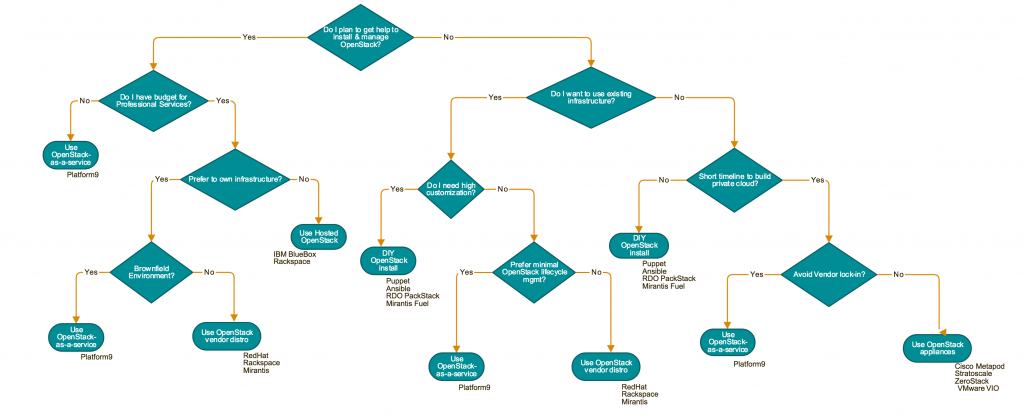
Prerequisites for Packstack
Packstack is based on OpenStack Puppet modules. It’s a good option when installing OpenStack for a POC or when all OpenStack controller services are installed on a single node. Packstack defines OpenStack resources declaratively and sets reasonable default values for all settings that are essential to installing OpenStack. The settings can be read or modified in a file, called the answer file in Packstack.
Packstack runs on RHEL 7 or later versions and the equivalent version for CentOS. The machine where Packstack will run needs at least 4GB of memory, at least one network adapter and x86 64-bit processors with hardware virtualization extensions.
Install RDO Repository
To install OpenStack, first, download the RDO repository rpm and install it.
On RHEL
$ sudo yum install -y https://rdoproject.org/repos/rdo-release.rpm
On CentOS
$ sudo yum install -y centos-release-openstack-mitakaInstall OpenStack
Install the Packstack installer and then run packstack to install OpenStack on a single node.
$ sudo yum install -y openstack-packstack$ packstack --allinone
Once the installer completes, verify the installation by login at http://${YourIp}/dashboard.
Things to Consider
During the early days of our product development, Netcompany used Packstack to perform around 400 setups in a day. We found that, for this volume, the performance was not reliable and there were random timeouts. It was difficult to investigate deployment errors. In addition, it was non-trivial to customize the scripts to build and deploy our custom changes.
In general, we think it is best to use Packstack for installing OpenStack on a single node during a PoC when there isn’t a need to customize the install process.
Check out these other resources from platform9 below for more information on OpenStack Deployments.
I am so grateful for your article.Really thank you! Really Cool.
ReplyDeleteP0wer bi onlinetraining from india